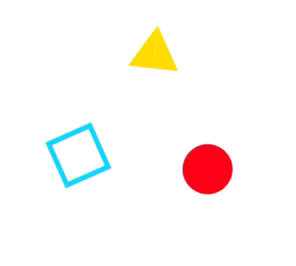1 Software contributions
Hence, the software of our team can be divided into three rather wide parts:
2 WordPress To iGem Pages Script
To run the script you can do:
$ bash treatment.sh [url_1] -nm - - [url_2]
Some additional options are available, feel free to navigate throw our code!
3 Search Engine for iGem
You can run it from your terminal using:
$ python search.py
You might have some dependencies not installed, you just need to do:
$ sudo pip install

4 Python Protocols
You can run it from your terminal using:
$ python search.py
You might have some dependencies not installed, you just need to do:
$ sudo pip install
Folder OT_Robot in our GitHub contains biotechnological protocols for obtaining trained libraries of DNA aptamer molecules automated with the Opentrons OT-2 robot. This protocol is part of our contribution to the 2019 iGEM international biotechnology competition. For the thermocycler we built the Ninja-PCR.
To use them, you just need to drap and drop or upload the python protocols into the Opentrons App.
You can clone this repo or download the zip. Make sure all the dependencies are covered. First line is for installation of pip at most Linux distributions.
$ sudo apt install python-pip || pacman -S python-pip
$ sudo pip install opentrons subprocess time os
The robot can use the audio robot.mp3 and gets it from Robot Raspberry's /mnt/usbdrive/ (put it there or edit the location). You can load the protocol in the Opentrons application, available here. We also recommend the usage of an external Raspberry Pi to uninterruptedly provide the robot with Wi-Fi. Once you have stablished the Wi-Fi network at the Raspberry, you can connect the Robot too:
# nmcli dev wifi connect password
After the last update of the Robot -by the time this is written- the SSH connection has changed and now you need to exchange with it a public key for a more secure connection. Then when connected via SSH the robot will request the passphrase, at least the first time. Here is how you create the public key (you probably already have one):

$ ssh-key
Generating public/private rsa key pair.
Enter file in which to save the key (/home/.ssh/id_rsa):
/home/pepe/.ssh/id_rsa already exists.
Overwrite (y/n)?
Enter passphrase (empty for no passphrase):
Your identification has been saved in /home/.ssh/id_rsa.
Your public key has been saved in /home/.ssh/id_rsa.pub.
The key fingerprint is:
a9:49:2e:2a:5e:33:3e:a9:de:4e:77:11:58:b6:90:26 pepe@remote_host
The key's randomart image is:
+--[ RSA 2048]----+
| ..o |
| E o= . |
| o. o |
| .. |
| ..S |
| o o. |
| =o.+. |
|. =++.. |
|o=++. |
+-----------------+